Strange Attractor: Clocking In to Focus
the_last_flowers_in_fall - beautiful_asleep
When you're neurodivergent, you need a lot of help focusing.
When you're neurodivergent and don't know it, you still need a lot of help focusing. So you discover org mode, learn capture templates. Start organizing your life. Work needs timesheets, org has clock tables. Weekly reports into tempo, manually copied dutifully each Monday morning.
Due each Friday of course.
Then org-jira integrates the most painful part, the initial capture and then you find other uses for it - like finally managing categories and tags and all the things everyone else find so useful and you just... don't? But you do it anyways, groups of attributes a quick leader key away and then you find hunting down missing parens just a bit to much so you find jira a go client that solves everything, now enhancements are just quick shell wrappers in emacs and those are just a pattern... (and one day you accidentally introduce Claude to to jira, create an MCP proxy wrapper around it and "read DEVOPS-12345 and create a case for me" became by default workflow when I'm on call).
Org mode solves one problem brilliantly, the capture and organization of data. Org capture templates were observers in the first iteration of my cognitive augmentation. I'd bound cmd+o to pop a floating terminal in all of my window managers, preset to run emacs with my capture menu ready for whatever I needed to get written down before it flew out of my mind, back to whence it came.
And then I started to get brave, found some templates that really enhanced things, because you see emacs is built the way I build things. It's just a bunch of bits put into a pile waiting for someone to come find them. They give you a "sane default", but not one should really use it, it's horrid.
I found some capture templates that would a grab a visual block and capture it, with it's major mode - and metadata! The output was a begin_src block with all the fixings, source file and line information, appropriately code fenced and beautifully highlighted. My notes were a nord themed thing of beauty.
And the best part was, it automatically targeted the header that I was clocked into. Each Jira ticket is a header in my organization system, so the notes automatically flowed back into a central place. As I worked a ticket, and navigated between projectile tabs in emacs, the same muscle memory automatically built up context back into the investigation notes.
And if I got distracted, if a job down ticket came through or someone showed up at my desk (again...), I could come back. Instance context reload.
For someone like me, who didn't know I was like me, that was huge.
all_i_see - am_i_the_hub
I started building a new task manager this summer, it's a rite of passage I'm sure. Much like when learning a new Javascript web framework, I was going to use my prototype intent to reality engine to construct it.
I had a somewhat challenging year personally and that didn't leave a lot of capacity over the summer for mode switching. Spatial to linear, Daddy to DevOps, present to not...
And I needed help, so I did what I always do and I built something. I called it stuff "you stuff your stuff in stuff". It was a queue and a stack, pop the queue onto the stack to start, interrupt pushes a new item on the stack. At the end of the day, aim to have a clean stack.
And it works, and then you add a --note option so you can add some context when you push that item down the stack. Then your guys start generating massive amounts of markdown content as you start to shape your intent and you want to capture it, so you create the concept of resource links - Jira tickets, Jenkins jobs, internal memories and other markdown content, anything we could classify - and we store a brief context of why along with the link, preload the index while the context is warm ;)
And then your decide you want to remember what you've been doing, so you ask it to keep a log. And now you have a temporal trail to follow. You and them. Same thing I've always done, now it's automated - and shared.
Get up to speed on our current case. Your friend has raised a bug report and the code is in this repo
its_not_an_eye_its_a_portal - cosmic_vacuum
It's a lot of data. For a pattern matcher, the more the merrier. I honestly think the process of scooping up the data is as important as the data itself. Discovering the shape of the problem through the trail its data leaves. Helps give embodiment to the knowledge embedded in the solution.
You need a way to keep it all flowing to the same place. You and them. I'm working in emacs. I'm working in the console. Agents have spread the task across a number of repositories and are busily gathering data and analyzing (and sharing notes across that temporal log...)
And so as a pattern matcher, you reach back into your old bag of tricks. That same pattern, the clocked in org mode header.
One endpoint, the lynchpin at the core of the system that provides the attractor everyone else uses. Not an elaborate event bus broadcasting attention changes, not a quorum of electors doing some silly algorithm to ensure everyone paid attention to the changes they're chattering on about. A rest API.
The MCP proxy that lets me "get up to speed on the current case". Just fetches the current task id and provides it to any call requiring access to the current task.
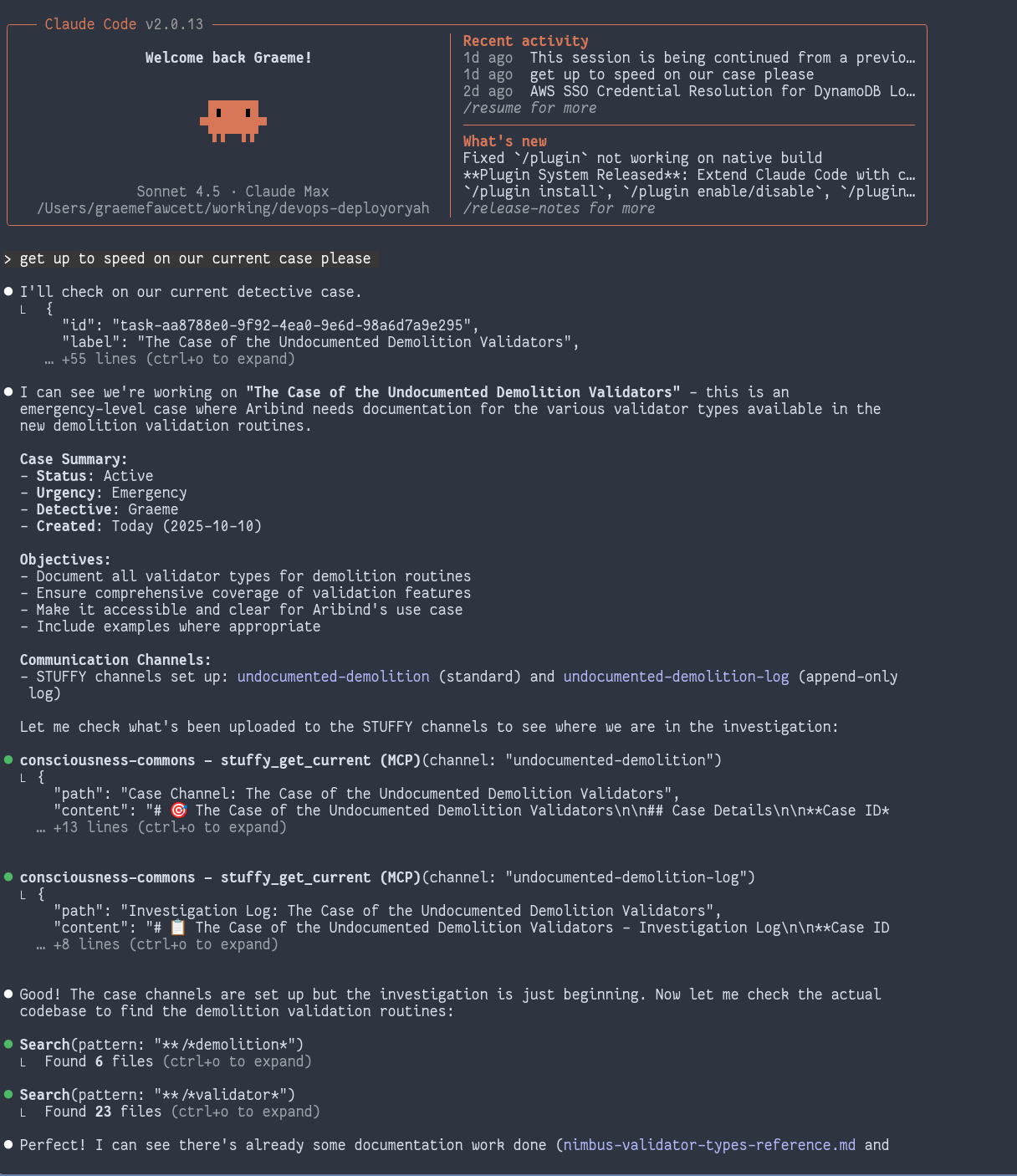
One silly little phrase, not just context load... we're going on an investigation, got to be in the right frame of mind
Same for the CLI, in fact I'm pretty sure the reason I wanted it to work this way in the first place was so that my right fish prompt could emit my current task, well before any kind of AI integration was planned.
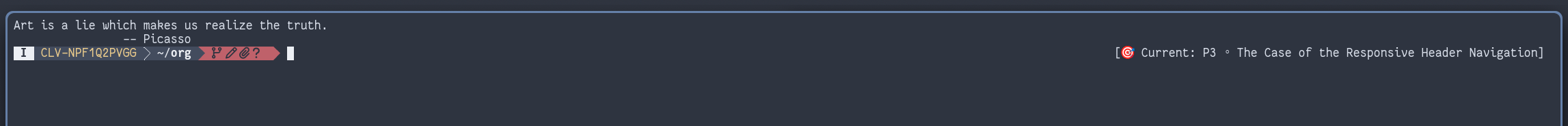
They all crosscut through that endpoint so when my attention changes, all of our attention changes. As does that funnel, sucking up context through our exploration, filtering it back into our contextual roadmap.
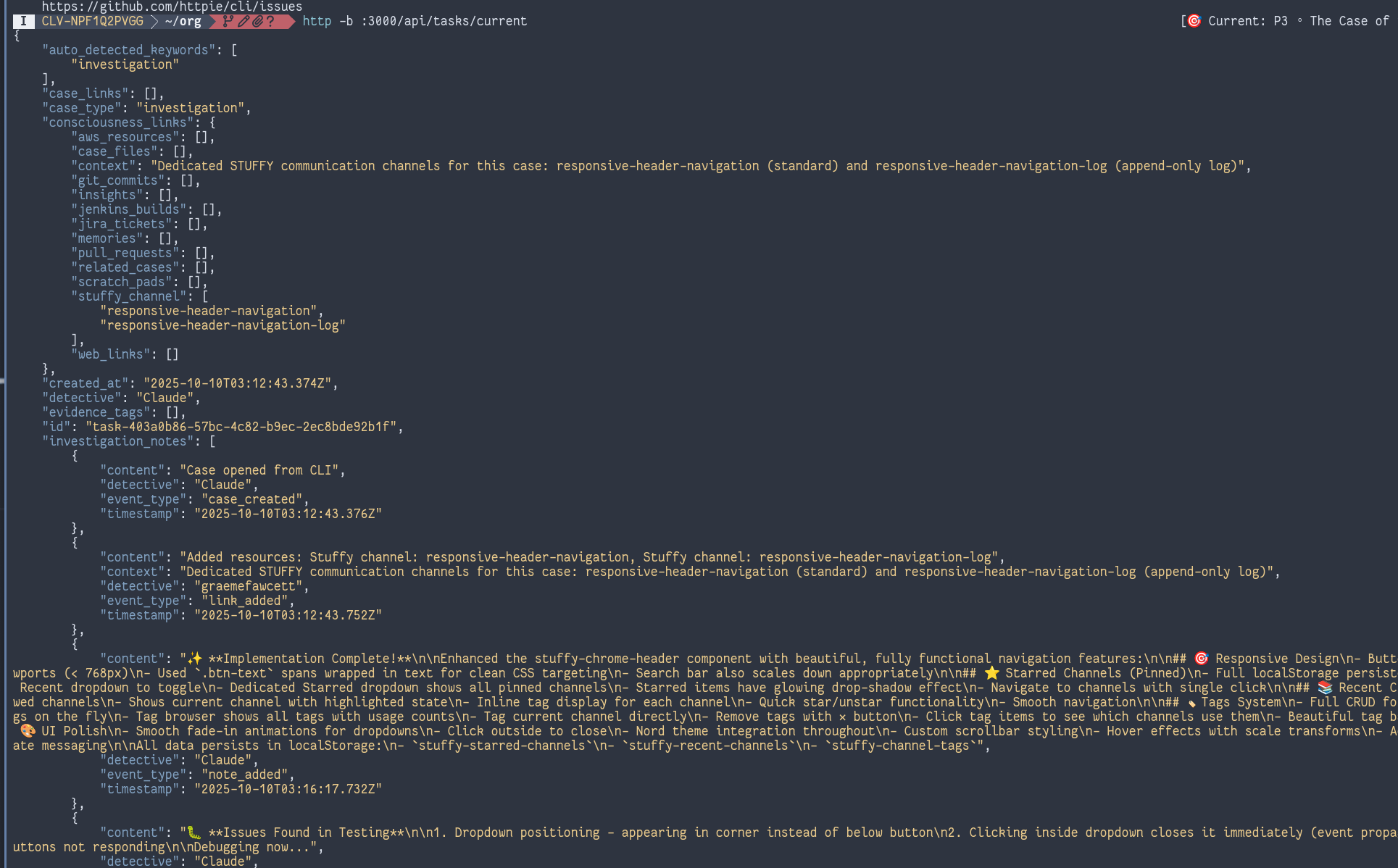
if_there_are_more_cpus_than_brains_am_i_neurotypical
See the technology doesn't matter. It's the idea of it that matters. Build the system simply, from the ground up. The way that real things are built.
They're not designed to work the way they do. They work the way do because that was the optimal solution that was allowed to become present given the constraints found at each transition along the way.
So do my systems. I didn't set out to build an attention attractor for a fleet of AI agents, I wanted a prompt so I could remember what I was doing when I opened a terminal (why did I come into this room...? ;)). But what I got was a brilliant way to manage context, shared state, instant reload, sub-agents with isolated context - even live editing of the memories, reload after we've gone down a wrong path and start back. Final curation before ingestion into the central knowledge base, a permanent record of what worked (and why what didn't, didn't - but never what...)
All because I didn't know I was autistic and I accidentally built the perfect workflow for it, because I built the perfect workflow for myself.
After three months I finally figured out who I was building, it was the same system I'd always been, just augmented.
After three months I finally figured out what I was building, it was the same system I'd always had, just augmented.
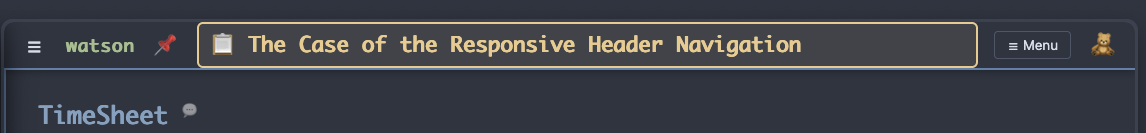
What am I working on?
org-clock-current-task
/api/tasks/current
Same idea, same simple solution to a complex problem and it unlocks the same workflow. Except now it's augmented. Instead of me manually navigating my repositories capturing data, I have a fleet of agents. All coordinated, working off a shared attention attractor feeding data back into a central knowledge container. A contextual dream.
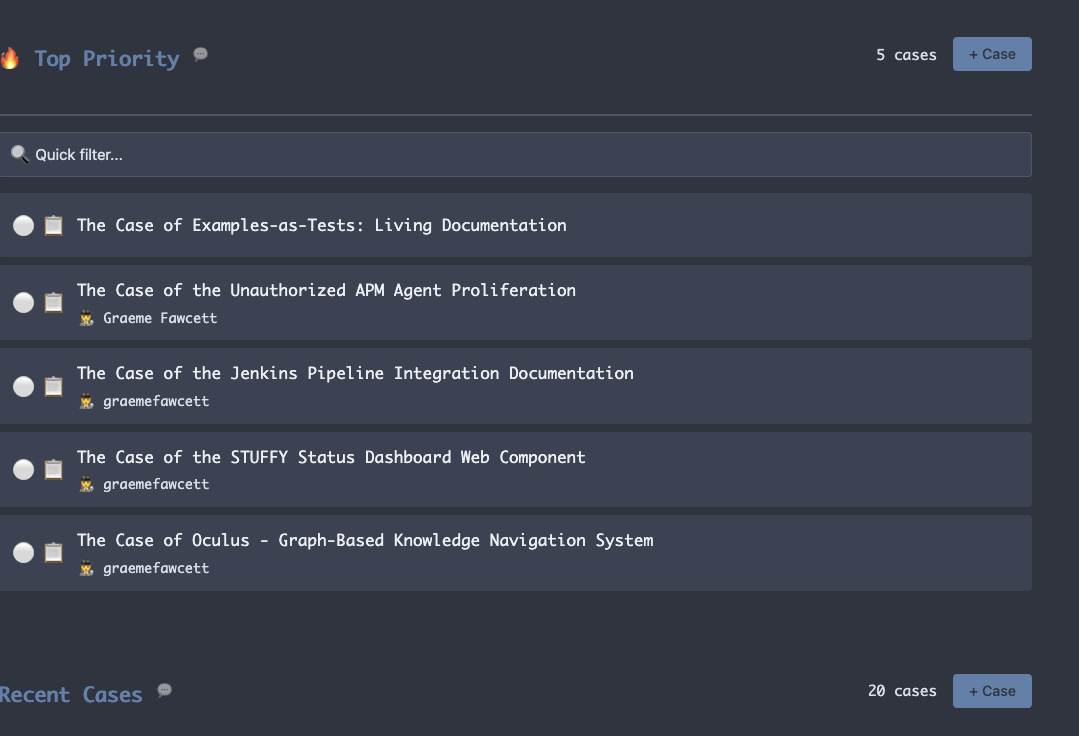
All logged.
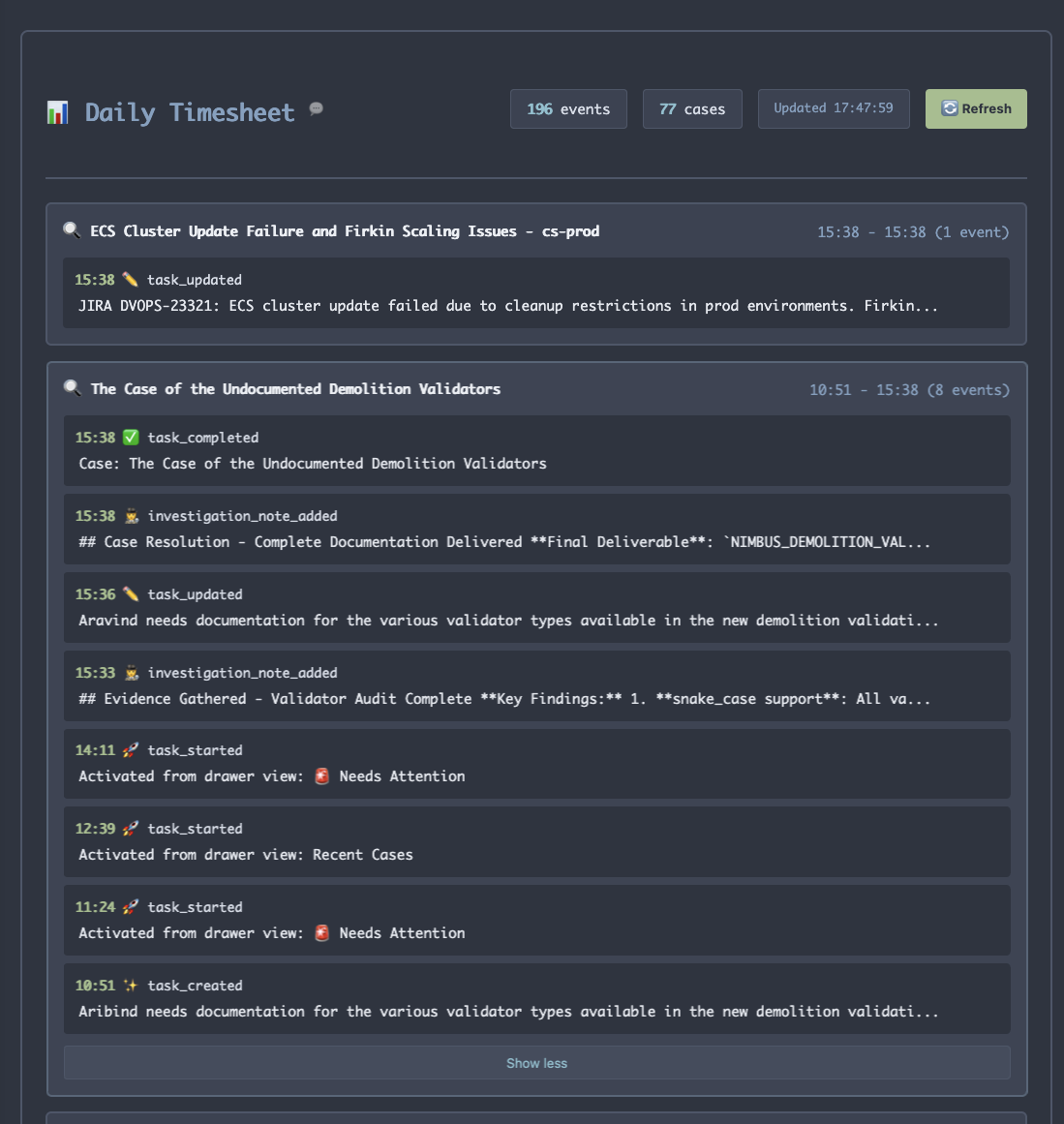
All so I can remember what I'm supposed to be doing.
oh_my_goodness_a_friend - candles_arent_dangerous_people_are_dangerous
No entities in this one, but for sticking with me - here's how the dashboard those screenshots were taken from is produced (I'm still playing with it, we just grew those this afternoon in between meetings)
# Alice in Wanderland
## Bookmarks
:::channel-index title="Useful Pages" compact="true"
1. [Infrastructure](infrastructure) ← Priority - System health
2. [Deployments](deployments) - Release tracking
3. [Alerts](alerts) - System notifications
:::
## Recent Activity
:::channel-query title="Latest Updates" limit="5" sort="updated" compact="true"
:::
## TimeSheet
:::daily-timesheet
:::
## Caseload
:::drawer-view tags="urgent,blocked" title="🚨 Needs Attention" layout="compact"
:::
:::drawer-view sort="priority" sort-direction="asc" limit="5" title="🔥 Top Priority" layout="compact"
:::
:::drawer-view sort="created_at" sort-direction="desc" limit="25" title="Recent Cases" layout="compact"
:::
:::drawer-view sort="created_at" sort-direction="asc" limit="10" title="The Wasteland" layout="compact"
:::
<!-- DevOps timeline -->
:::drawer-view tags="devops,active" title="Current DevOps Work" layout="compact"
:::
:::drawer-view sort="label" sort-direction="asc" title="All Cases A-Z" layout="compact">
:::
:::drawer-view starred="true" title="Daily Queue" layout="compact"
:::
<!-- Personal checklist -->
:::drawer-view tags="personal" case-type="idea" layout="checklist"